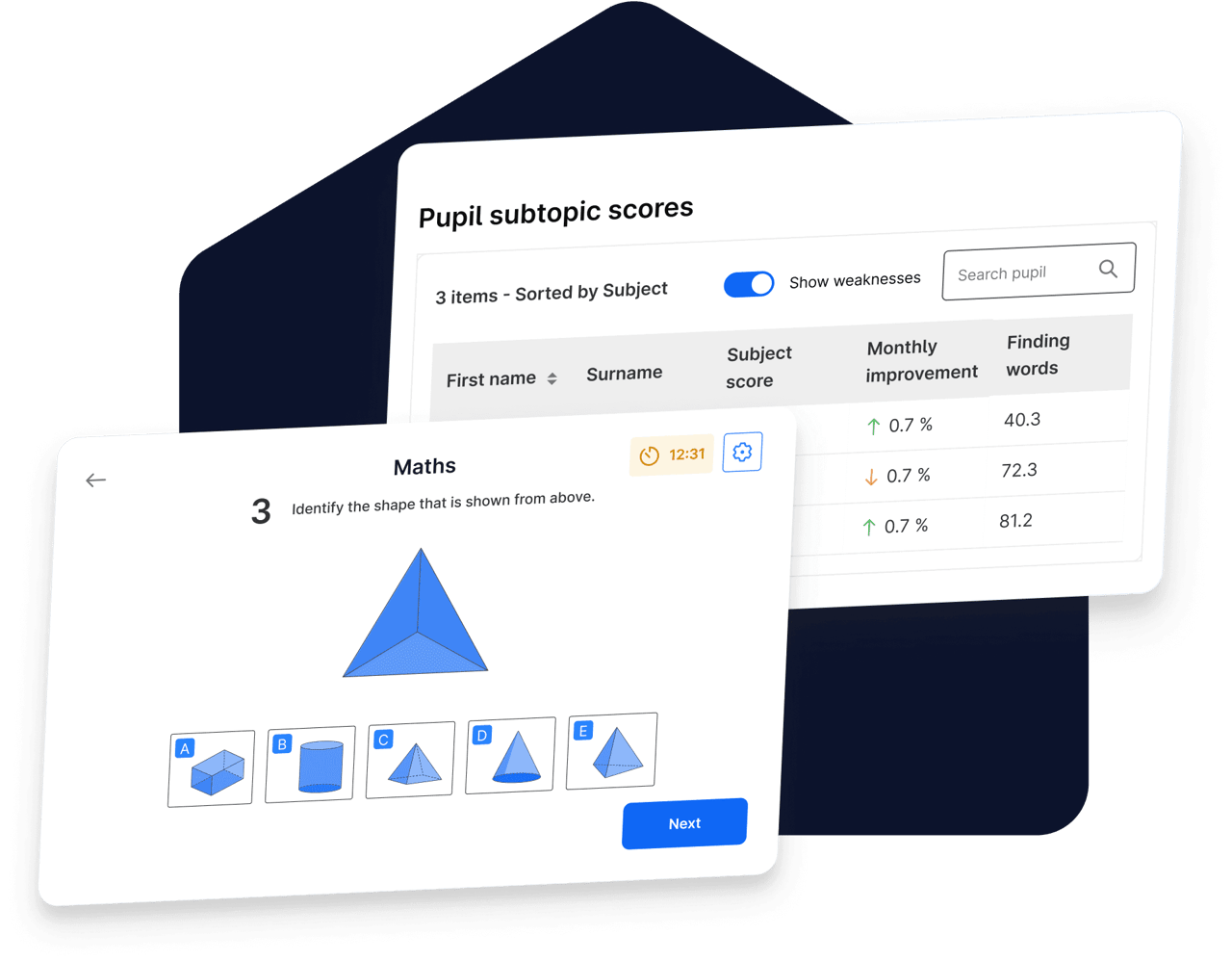Teaching transformed
Key Stage 2 teaching, learning and exam preparation, all from one free online platform.
English, maths, science and reasoning
Industry-leading resources
Adaptive technology
Automated marking
Atom supports teaching and learning at:
Streamline your workload
Homework and lesson activities
Set differentiated homework at the click of a button. Create activities to use as starters, tasks and plenaries. Everything is automatically marked for you.
Differentiated work
Let our smart, adaptive technology differentiate your pupils’ work for you. Your pupils will see tailored content, helping to boost confidence.
Data to make a difference
Data insights in real time for individuals, classes and year groups. Spot trends at a glance and adapt interventions with ease.
Practice and progress tests with unrivalled data insights (optional paid feature)
Mock tests
Exam preparation
Targeted revision for the ISEB Common Pre-Test, Cambridge Select Insight, CAT4, GL Assessment grammar 11+, and entrance exams for over 60 independent senior schools.
Exam preparation
Assess progress
Actionable insights
- 0+
- teachers are saving time
- 0+
- interactive questions
- 0+
- hours of learning resources
Supporting your school's curriculum
Industry-leading resources mapped to the national curriculum and senior school entrance exams.
Inspire your pupils with interactive questions, video tutorials and helpsheets.
English
Maths
Science
Verbal reasoning
Non-verbal reasoning
Our teachers say it best
Shane Carey, Head of Middle School at Rokeby School
The Atom School difference
Every day is a school day
We continually engage with educational research to provide you with industry-leading, pedagogically-sound resources.
Inspired by teachers
Shape your favourite features and have a say in what we introduce next. We work collaboratively with our schools, bringing their ideas and feedback to life.
Personal support
Every school's context and culture is unique. Just like our adaptive algorithm, we tailor our support to your school.
Trusted by over 1,000 schools
Sussex House
“The pupils enjoy the work, the platform is straightforward for teachers to operate and monitor progress, and there have been quantifiable increases in pupil attainment.”
Tony Chan, Deputy Head
Shrewsbury House School
“Having the statistics and data to hand straight away is superb for teachers, parents and pupils alike.”
Neil Driscoll, Head of Reasoning & Coordinator of Assessment
The Hawthorns School
“We use Atom as part of our ISEB preparation. The mock tests provide informative data on how our preparations are going and where further support is required.”
Mark Goldhawk, Assistant Head
FAQs
Atom School is designed for children in Years 3-6 (ages 7-11).