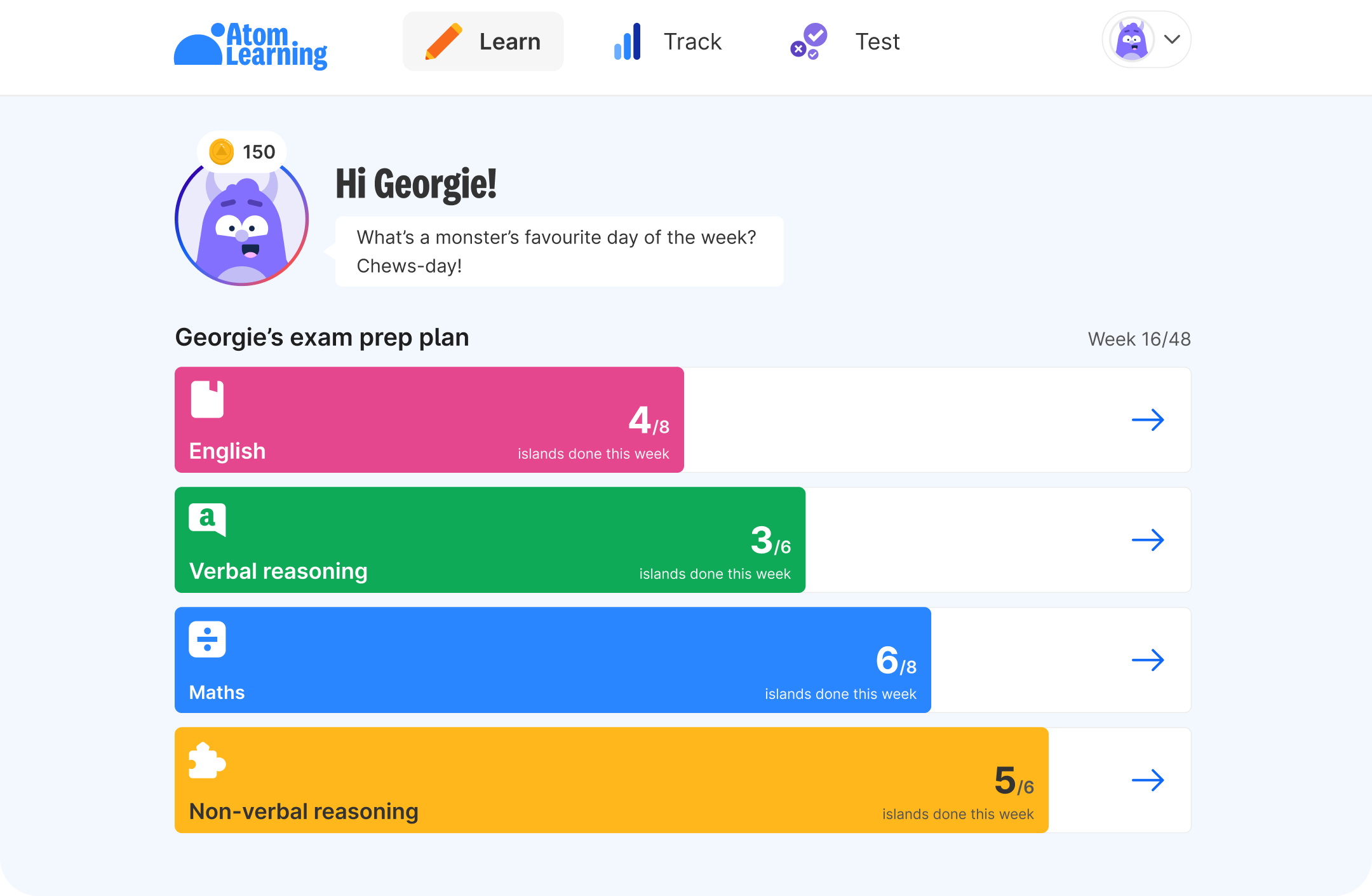A parents' guide to Cambridge Select Insight (CEM Select)

Is your child applying for a school that uses Cambridge Select Insight as part of the admissions process? Keep reading to:
- See the question types used in a Cambridge Select Insight exam
- Learn which subjects and content are tested
- Understand out how Cambridge Select Insight exams are marked and scored
- Find out how to support your child for Cambridge Select Insight success!
What is Cambridge Select Insight?
Cambridge Select Insight is a computer assessment used by some selective schools in the UK to assess children applying for entry. Until early 2025, Cambridge Select Insight was known as CEM Select.
The test is designed to make the selection process fair for candidates. Schools use the exam to get an idea of a child's academic potential and ability, rather than what they have learned through repetition.
Cambridge Select Insight has a time limit of one hour and is split into six sections. Unlike other entrance exams such as the ISEB Common Pre-Test or the London 11+ Consortium, Cambridge Select Insight is non-adaptive. All the questions are pre-selected and children will see the exact same questions in the same order. They can also move back through the questions to double-check their answers.
What do Cambridge Select Insight questions look like?
There are three different types of question used in a Cambridge Select Insight test.
1. Multiple-choice
Most Cambridge Select Insight questions are multiple-choice. Children need to use their mouse or trackpad to select the correct answer from a group of options. The option they select will then be highlighted in yellow.
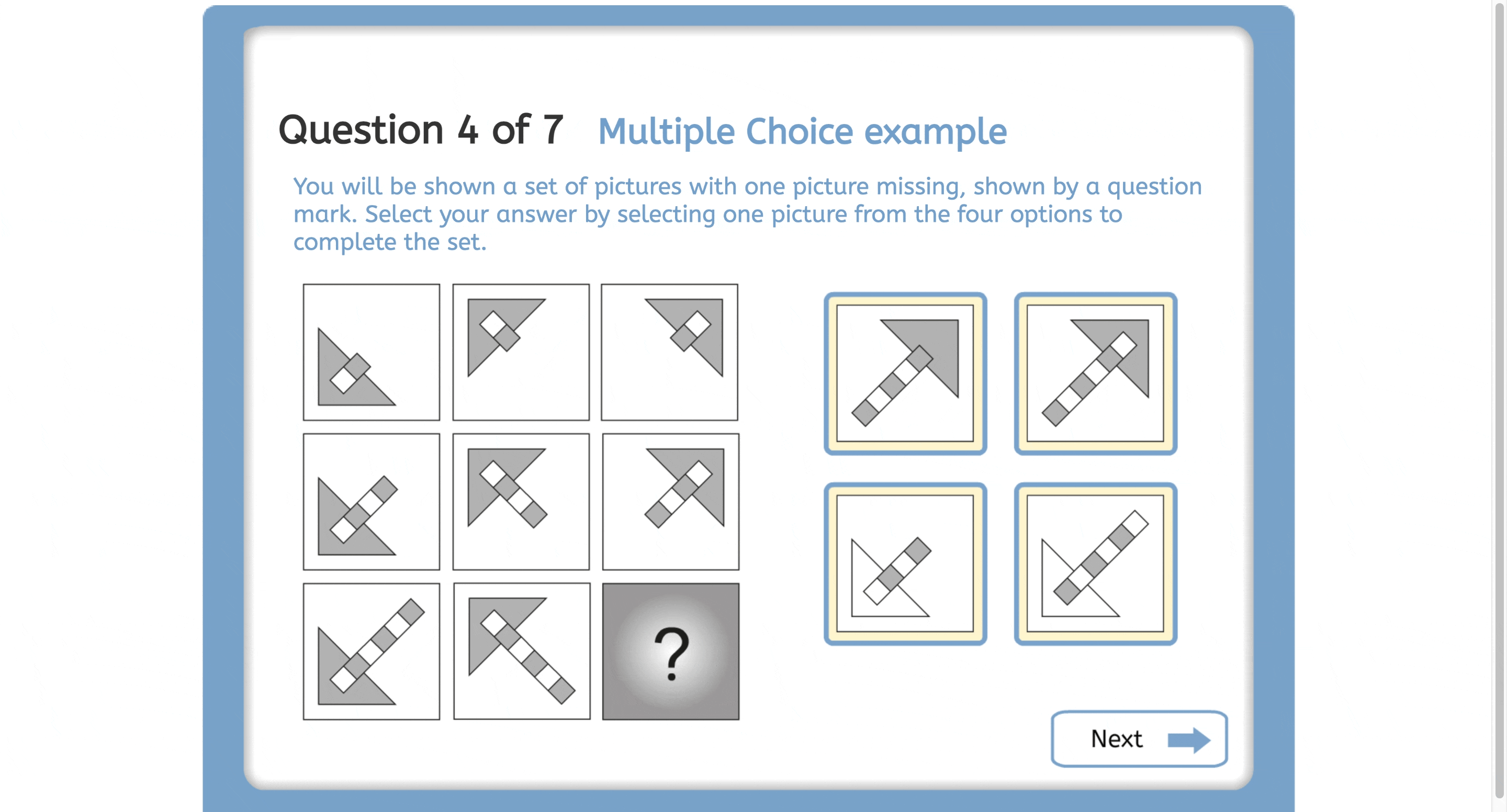
2. Drag and drop
For some questions, your child will need to use their mouse or trackpad to drag an answer and drop it into the correct place on the screen.
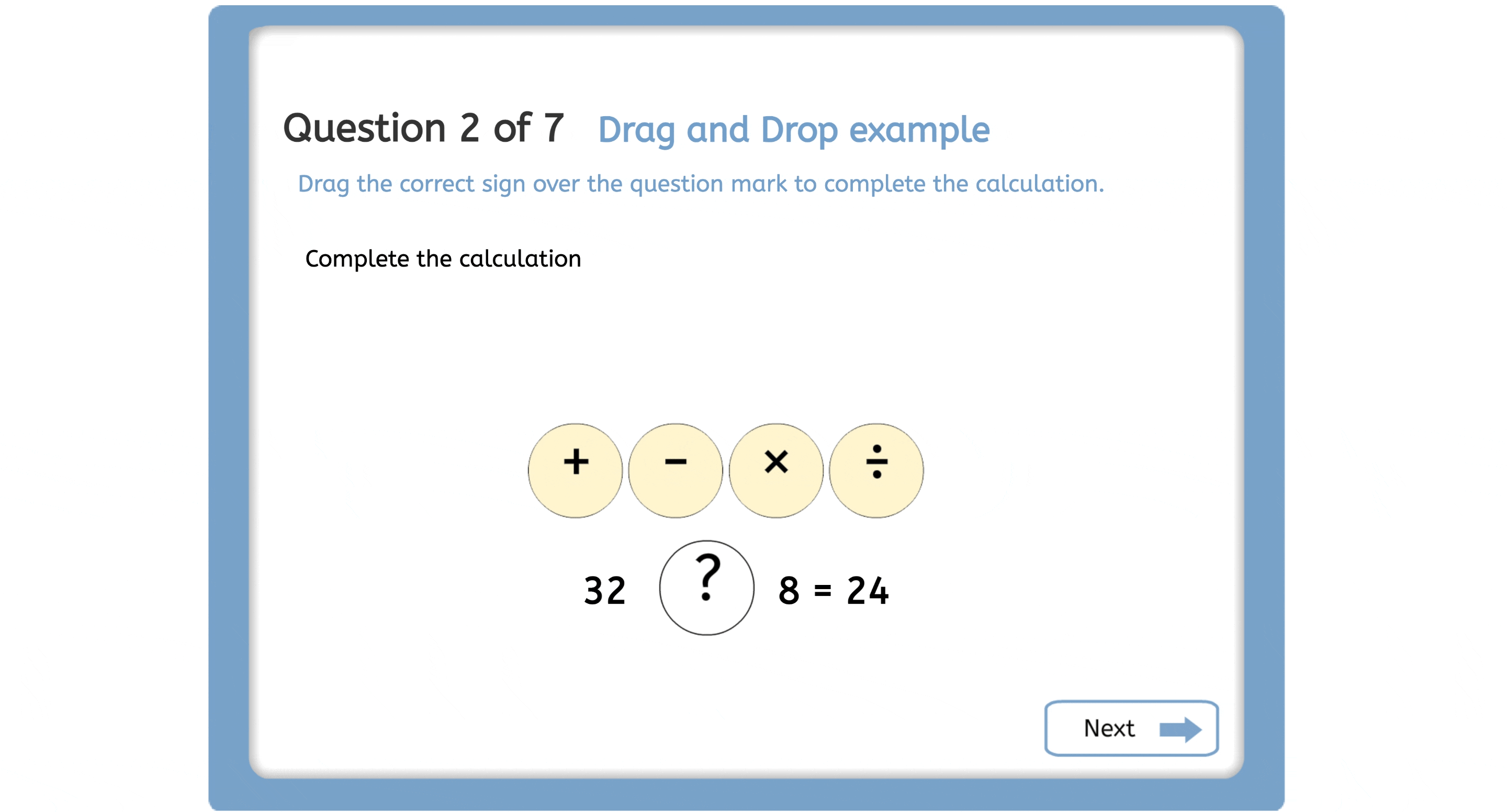
3. Auto-complete
In auto-complete questions, your child will need to type the correct letters into the answer to complete the word. If they type incorrect letters it will not auto-complete.
Children will need to type the correct letters into each answer to auto-complete the word. If they type the incorrect letters, it will not auto-complete.
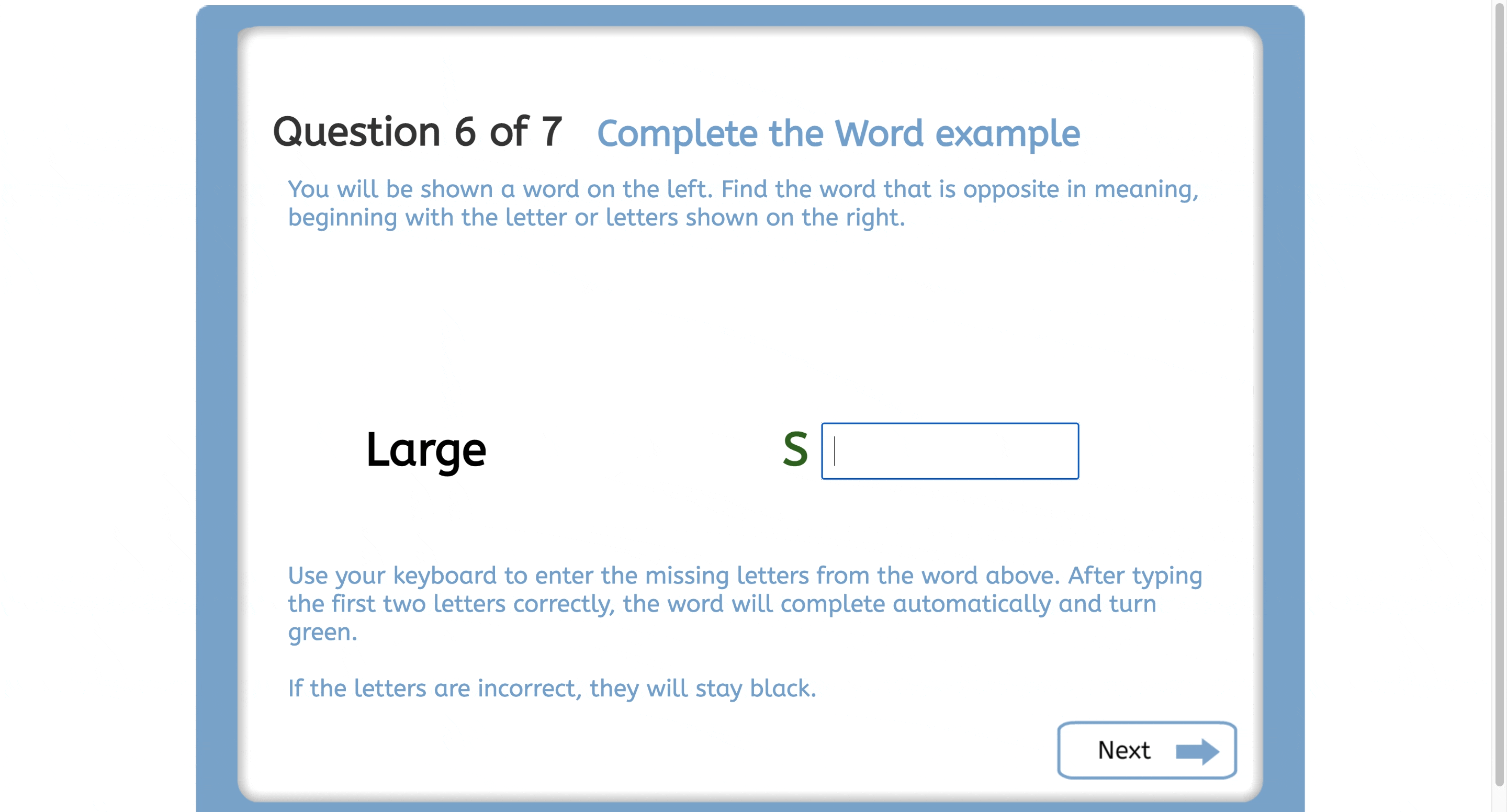
Which subjects are tested in Cambridge Select Insight?
Cambridge Select Insight tests three main skills: verbal ability, numerical ability and non-verbal ability. It is usually split into five or six smaller sections.
Verbal ability
Verbal ability is tested through questions on vocabulary, grammar and comprehension.
Comprehension is one of the longest sections in the test. On the left side of the screen, your child will see a passage of fiction or non-fiction text. They can use their mouse or trackpad to scroll through the text.
Questions will appear on the right side of the screen. These questions assess their understanding of the text and the extent of their vocabulary. There are 23 questions to work through.
Your child's test may also include 'missing word' style questions. In these questions, they will see two passages of text (one after the other) with missing words in both passages.
For the first passage, your child will need to type in the correct first two letters for each of the 25 missing words (the rest of the word will auto-complete). They will then need to repeat this process for the second passage, which has 20 missing words.
Some other common types of verbal ability questions include:
- Shuffled sentences: children see a sentence made up of jumbled words, including an extra unnecessary word. They need to drag the unnecessary word into the Word Bin and rearrange the words to create a completed sentence.
- Anagrams: children see a sentence with one jumbled up word. They need to drag the letters into the correct order.
Numerical ability
Numerical ability is tested through questions on arithmetic and problem-solving. These questions are based on the topics your child will have learned in Key Stage 2 maths. The main topics are:
- Number: place value, addition, subtraction, multiplication, division, fractions, decimals and percentages
- Measurement: metric and imperial units, perimeter, area and volume
- Geometry: 2D shapes, 3D shapes, angles, shape properties, reflections and translations
- Statistics: analysing information in tables and using line graphs
Non-verbal ability
Non-verbal ability is tested through non-verbal reasoning questions. This assesses how well your child can analyse visual information (such as shapes, diagrams or pictures) to solve problems.
One of the common Cambridge Select Insight non-verbal reasoning questions involves pictures. In these questions, your child will see 8 pictures on the left side of their screen. One of the pictures will be missing. On the right side of their screen, they will see a further 4 pictures. They will need to choose a picture from the right which completes the set on the left.
How is Cambridge Select Insight scored?
After completing the test, your child's scores will be age-standardised. This is a statistical process that takes into account your child's age at the time of the test.
Your target school will see your child's results within 72 hours. Parents will not be able to see the results.
There is no universal pass mark. Each school will set its own pass mark depending on other factors, such as the number of available places in the year group and any other selection criteria.
Which schools use Cambridge Select Insight?
These are some of the independent schools using Cambridge Select Insight in their admissions process:
- AKS Lytham
- Bancroft's School
- Cheadle Hulme School
- City of London School for Girls
- Edgbaston High School for Girls
- Farnborough Hill School
- Guildford High School
- Heathfield School
- Leicester Grammar School
- Mill Hill School (Somerset)
- Moreton Hall
- Newcastle High School for Girls
- Our Lady's Abingdon
- Princethorpe College
- Queen Anne’s Caversham
- Rendcomb College
- St Edmund’s College
- St George’s College, Weybridge
- St Nicholas' School, Fleet
- St Paul’s Girls’ School
- The Blue Coat School, Liverpool
- The King’s School, Gloucester
- The Royal Masonic School
- Warwick School
What exam technique is needed for Cambridge Select Insight?
Cambridge Select Insight tests a lot of skills and content in a short space of time. Your child should work quickly, read carefully and trust their instincts.
Work quickly
Cambridge Select Insight usually has a time limit of one hour. The sections within the test all have their own individual time limits.
Children will need to work quickly but efficiently to answer as many questions as possible within the time limit. If your child is struggling with a question, it's best to move onto the next one. If they have any time left at the end of the test, they can go back to check their work and complete any unfinished questions.
Read carefully
While working quickly is important, your child should also be mindful of reading the question carefully. When both the question and answer options appear simultaneously, it's easy to get distracted.
Remind your child to read each question twice so that they understand what they need to do before answering the question.
Trust your instincts
It can be easy to overthink a question in an exam. Your child should try to trust their instinct to work through the questions efficiently.
If they have time at the end of the exam, they should return to any questions they weren't sure about. They can then use the process of elimination to narrow down the correct answer.
How can my child prepare for Cambridge Select Insight?
Preparing for Cambridge Select Insight doesn’t have to feel overwhelming. With the right approach and consistent effort, your child can build the skills and confidence they need. Here’s how you can help.
1. Get to know the test format
Cambridge Select Insight is a computer-based exam that tests verbal, numerical, and non-verbal reasoning skills. It uses a mix of question styles like multiple-choice, drag-and-drop, and auto-complete. Helping your child understand what to expect can make the test feel much less daunting.
2. Strengthen key skills
Make sure your child has a solid grasp of the basics in maths and English, as these are essential for the test. Focus on building confidence in areas like arithmetic, problem-solving, reading comprehension, and vocabulary. These core skills will make tackling the exam much easier.
3. Practice reasoning questions
Verbal reasoning and non-verbal reasoning might not be covered at school, so it’s a good idea to give your child extra practice in these areas. Look for resources that include puzzles, pattern recognition, and logical reasoning exercises to help them prepare.
4. Use familiarisation tests
With Atom Home, you'll get unlimited Cambridge Select Insight mock tests. These are a great way to get your child used to the format and timing, helping them feel more confident on the day. Use these tests to pinpoint areas where they might need extra practice.
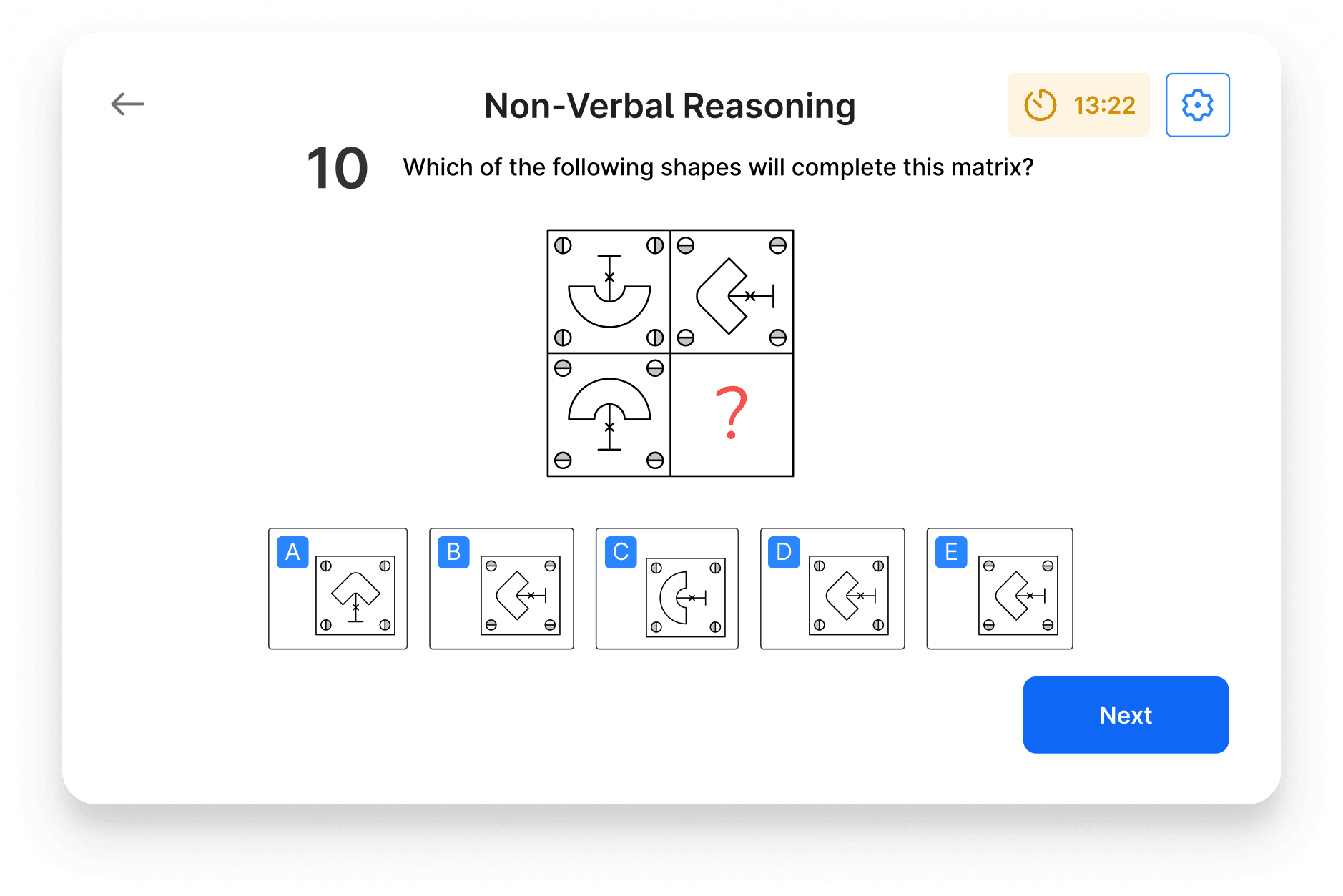
5. Focus on time management
The Cambridge Select Insight exam is time-pressured, so practicing under timed conditions is key. Encourage your child to work at a steady pace, skip tricky questions and come back to them, and make educated guesses if needed.
6. Encourage regular reading
Strong reading and vocabulary skills are vital for the verbal reasoning section. Try to make reading a daily habit – whether it’s books, magazines, or even news articles. Chatting about what they’ve read can help build comprehension and critical thinking skills too.
7. Keep a steady routine
Consistency is key. Set up a study routine with short, focused sessions to keep things manageable. A little and often approach is much more effective (and less stressful) than cramming all at once.
8. Stay positive
Reassure your child that it’s okay to make mistakes – they’re part of the learning process. Focus on their progress and celebrate their efforts along the way. A positive mindset can make all the difference in how they approach the test.
By breaking preparation into small, manageable steps, your child can feel more confident and ready for the Cambridge Select Insight exam!
Take control of your child’s independent school prep.
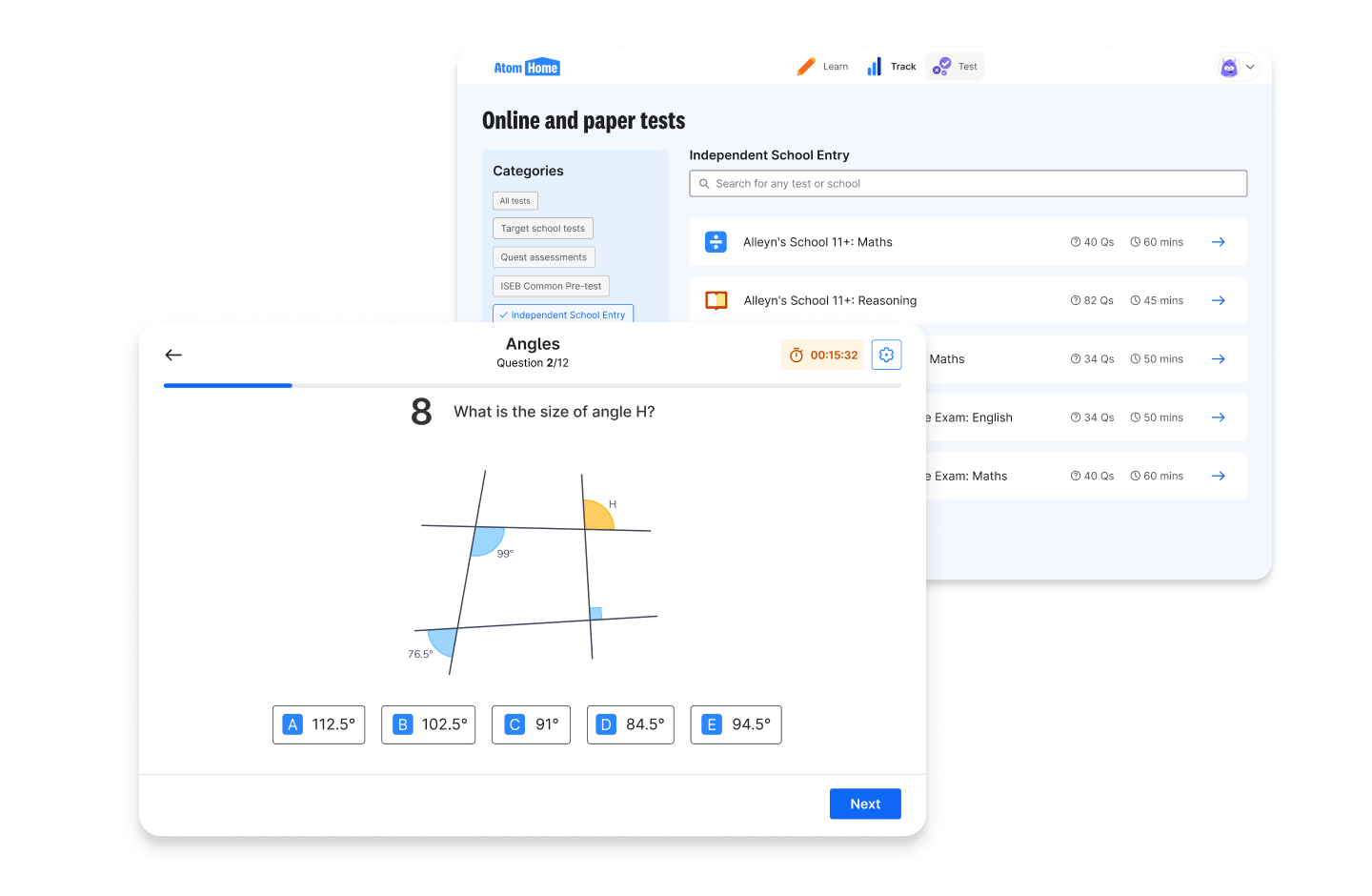
Worried about keeping pace with the competition? Independent school exams can feel unpredictable, but your child’s preparation doesn’t have to be. Atom shows you exactly what to practise and how they’re performing, so you can stay ahead throughout the admissions process.
- Follow personalised weekly exam plans that show them what to learn next.
- Practise with mock tests that replicate their exam and generate new questions every time, so they build real exam skills.
- Track progress and see how they compare to others preparing for the same schools.
Start your free trial and help your child get ready for senior school entry.